返品お申し込みについて
店舗試着(クリック&トライ)について
バーチャサイズについて
サイズ比較機能について
オンワード・グリーン・キャンペーン オンライン引取り
ご利用環境について
セキュリティについて
特定商取引法に基づく表記・古物営業法に基づく表記
お問い合わせ
商品のキャンセル・変更について(発送前)
返品
不良品・誤発送
返品お申し込みについて
修理
ネットDE受取サービスのご利用方法について
その他
配送
配送後のトラブル
カートについて
ご注文方法
ラッピング・おまとめ発送について
お支払い方法について
キャンペーン・クーポンのご利用方法について
会員登録せずに購入する(ゲスト購入)について
商品について
サイズ・カラー・素材感について
予約商品について
リユース商品について
再入荷お知らせについて
その他商品のお取り扱いについて
すそ上げサービスについて
オンワードメンバーズポイントについて
会員登録
メールマガジン
会員コンテンツについて
返品お申し込みについて
1返品を希望する注文の『注文詳細・各種お手続き』 をクリック


『注文・配送履歴の確認』 より、『注文詳細・各種手続き』をクリックするとお客様のご注文履歴の詳細が表示されます。
※返品不可の商品もございます。
『注文商品を返品したい』からご確認ください。
※オンワードメンバーズにご登録せずに購入(ゲスト購入)の場合、お客様でのご返品は承ることができません。 不良品に関してのお問い合わせは、「お問い合わせ」より「不良品に関するお問合せ」にチェックのうえ、「ご注文番号」「該当商品の品番・カラー・サイズ」「不良の詳細」を記載いただき、お問い合わせください。
2『ご返品の登録』へ進みます。

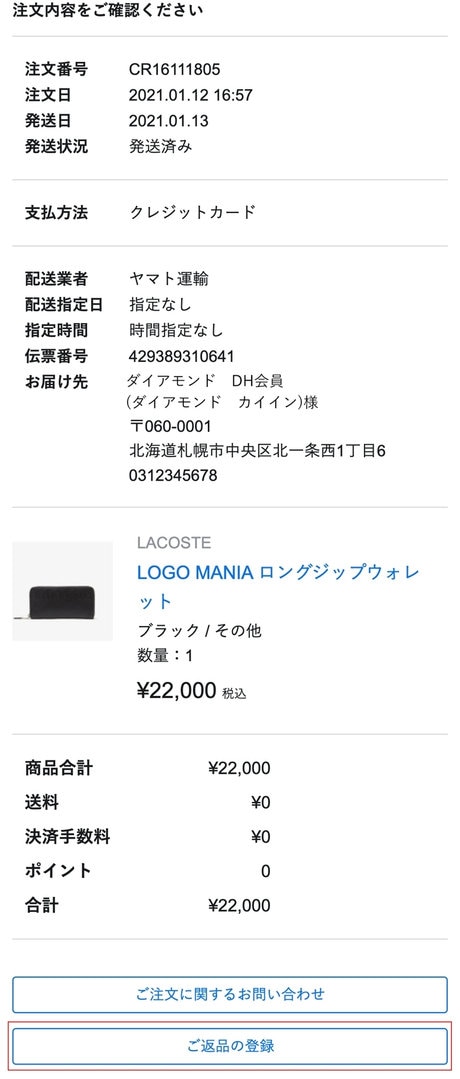
『ご返品の登録』ボタンを押してください。
3返品を希望する商品の返品数を変更し、『返品理由』をご選択ください。


ご注文内容が表示されますので、返品を希望する商品の返品数を変更し、 該当する『返品理由』をご選択ください。
「不良品」「異なる商品が届いた」を選択した場合
返品内容を記載するテキストボックスが表示されますので、相応する理由を記載してください。
例)「ボタンが取れていた。」等
※返品内容の記載は必須になります。
※同一商品との交換をご希望される場合は、『交換を希望する』にチェックを入れてください。
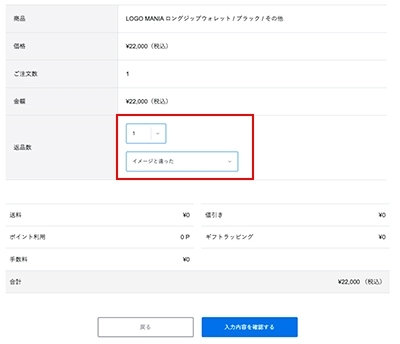
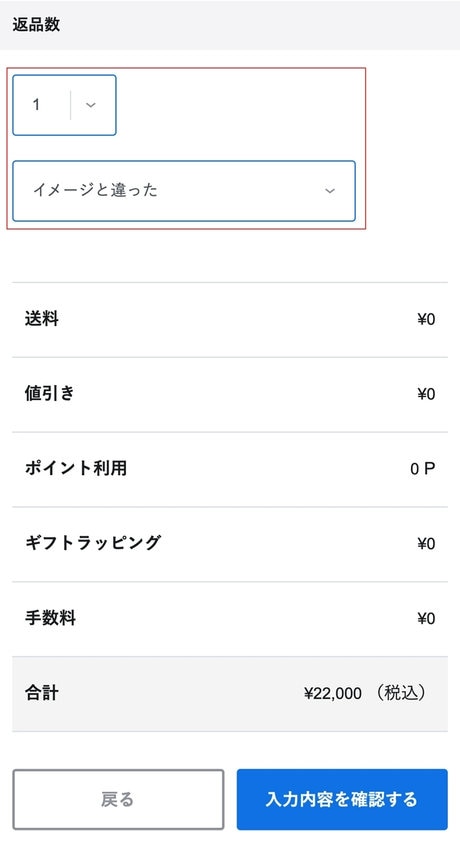
異なる商品が届いた場合は、正しい商品との交換となります。
※『交換を希望する』にチェックを入れても、交換可能な商品の在庫がない場合は、ご返金にて対応させていただきます。
弊社で返送商品を確認後、交換商品の発送準備が整い次第、メールで商品発送日のご連絡をいたします。
4『入力内容を確認する』をクリック


すべての入力が完了したら『入力内容を確認する』ボタンを押してください。
5『確定する』をクリック


内容をご確認頂き『確定する』ボタンを押してください。
お客様からのご連絡を確認次第、商品返送方法についてのご案内メールをお送りいたします。




